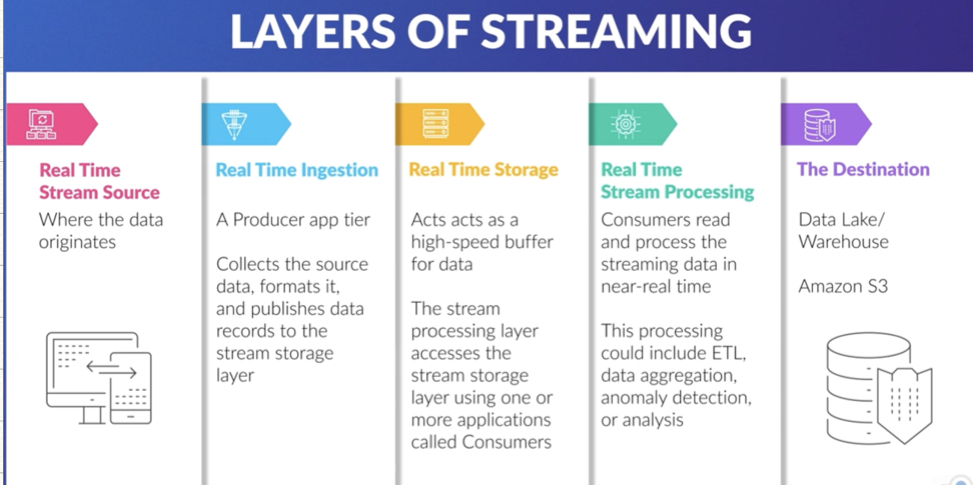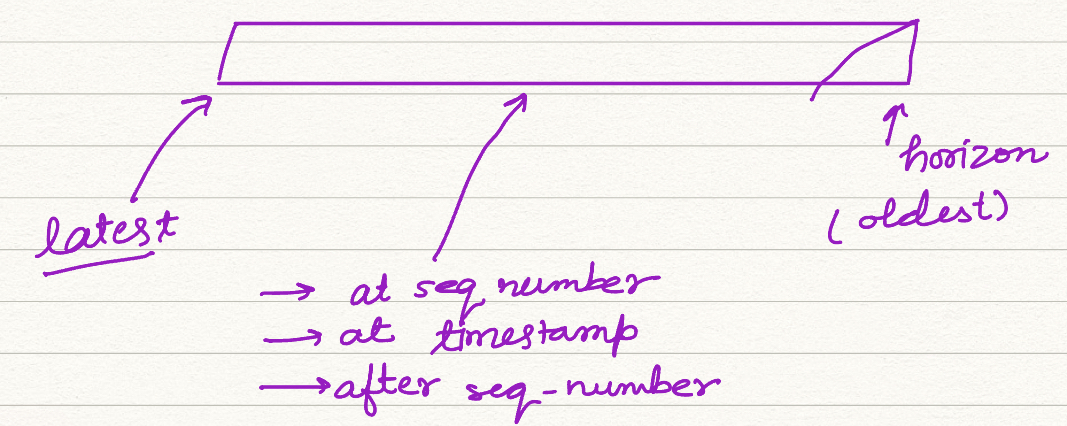Analytics¶
- Amazon Kinesis was desinged to address complexity and costs of streaming data in AWS cloud
- Data in Cloud is processed by Kinesis. (Event Logs, Social Media Data, Clickstream data, App Data, IOT Sensor Data)
- Connect
- Process
- Analyze
- Processes in real time or near real time.
- Amazon Kinesis processes
- Video Streams (binary encoded)
- Data Streams (base64 encoded)
- Data Firehose (base64 encoded)
- Data Analytics (base64 encoded)
- Layers of Streaming
- Source
- Stream Ingestion (Kinesis Agent/Producer Library/ SDK)
- Stream Storage (Kinesis Data Streams) : Data here is immutable, Data only expires (24hrs-365days).
- Stream Processing (Kinesis Data Analytics/Data Firehose/Consumer Library)
- Destination
Amazon Kinesis Video Streams¶
- Stream binary encoded data (not limited to video only)
- AWS SDK makes it possible to securely stream data into AWS for playback, storage, analytics, ML or other processing
- supports WebRTC --> 2 Way communication
- doesn’t have ability to autoscale
- Kinesis Producers can be created using : AWS SDKs, Kinesis Agent, Kinesis API, Kinesis Provider Lib
SHARD : contains sequence of data records namely : (Sequence No, Partition Key, Data Blob)
- There is a charge for retrieving data older than 7 days from a Kinesis Data Stream using this API :
GetRecords() - There is no charge for long term data retrieval when using Enhanced Fanout Consumer :
SubscribeToShard()
Consumer can consume data using two methods
| Classic | Enhanced Fanout |
|---|---|
| pulls data from shard | push method : subscription method |
| Polling | shard limits are removed |
| every consumer gets 2 mbps of provisioned throughput per shard |
Kinesis Data Firehose¶
- fully managed data delievary service
- Ingested data can dynamically
- tranformed
- scaled auto
- auto delivers
- uses producers to load data streams in batches once inside the stream data is delieverd to a data store
- There is no need for custom code or application to processes data in data streams
- Buffer Size : 60-900s
- Data Stores : Elastisearch, RedShift, S3, Splunk, Generic HTTP Endpoints, MongoDB, DataDog, New Relic
- No Free Tier
- Costs are incurred when data is in stream
- There is no bill for provisioned capacity, only used for capacity
Kinesis Data Analytics¶
- Ability to read from streams in real time and do aggregation and analysis on data while it is in motion
- leverages SQL Queries (Firehose) or Apache Flink (Data Streams)
- Uses Java/Scala to do time series analytics, feed real time dashboard & metrices
- Use Cases ETL, generation of const metrices and doing real-time analytics
- No free tiers
Fundamentals of Stream Processing¶
- Not all data is created equally, its value changes over time
- traditionally data is stored in RDS or Enterprise cloud server which is later processed in batches
Batch Processing : data is collected, stored, and analyzed in chunks of fixed size on a regular interval
- regular interval depends on freq of data collection, relative
value(Central Idea of this concept) of insight gained - Advantages
- Evenly Spaced
- Predictable
- Disadvantages
- Has no intelligence. (session intermixing due to fixed batch size)
- Wait until specific amount of data is accumulated
Stream Processing : solves latency, session boundaries and inconsistent loads
- DataSources : Application, Networking devices, server log files, web activity, location
- Events are recieved from stream which in turn can do any of of following
- Trigger an action
- update an aggregate or similar statistic
- cache the event for future reference
Consumers : Application that process the data from stream, can create new streams too.
- Stream Application has 3 important parts
- Producers
- Data Stream
- Consumers
- Benefits of Streaming Data
- Never ending streams of data
- best processed in flight (realtime)
- limited storage capacity (price)
- detect patterns, inspect results, intermix streams
- reaction in RealTime (no logs)
- Decouples architecture and improves operation efficiency
- Benefits of Batch Application
- predictable in terms of pricing/cost
- response is not required to be instant
A Streaming Framework :¶
- Common use cases of streaming data : Industrial Automation, Smart Home, log analytics, datalakes, IOT
- Events : Search result, financial transactions, user activity, Telemetry data, log files, application metrices.
- data is processed in motion
- MI/AI applications
- trigger other events
- Data is immutable, consumer subscribe and create new stream out of it.
- Stream matches real world application high velocity and volume data
Use Cases for data Streaming
- Clickstream Analysis
- Preventive Maintenance
- Fraud Detection (used by credit card companies)
- Sentiment Analysis (ML/AI Applications)
- Dynamic Price Engine
Challanges
- “High Touch System” : very difficult to automate
- difficult to setup :
# of moving parts - Expensive
- Issues with scaling operation
Streaming as a managed Service : Amazon Kinesis
- Minimize chance of data loss
- Provision resources automatically on request
- fully scalable (not shards)
- highly integrated with AWS
Elements of Kinesis Data Stream¶
- No free tier, cost is for
open shardsand for Data Records stored in stream
Creating an AWS Kinesis Stream
aws kinesis create-stream --stream-name myStream --shard-count 3
Other important flags : --describe-stream-summary
- Each shard has unique id, hash key range (unique) and doesn’t overlap
- Capacity of each shard is limited to 1000 each shard
- Concept of Hot Shard <-- lots of data records go into one shard.
- Resharding is used to add more shards for increasing throughput limit of 1000 Records
- Data Retention Period : 365 days (earlier 24 days)
- Data Stream Limitations
- Max Size of 1 MB (for Records)
- Shard can accept 1k records/s
- default retention : 24hrs
- size of data records cannot be increased but retention period can be extended upto 7 days for additional charge upto a year
- Producer(writes) ----> Shard
- limitation : 1MB/s per shard
- returns :
ProvisionedThroughputExceededException
- Consumers
- Classic Consumer : 2MB/s read
- Throttle if read more than 2 MB/s
- polls data
- Enhanced Fanout Consumer : 2MB/s read
- can’t pull data of shard
- keeps requesting subscribe to stream call
- uses HTTP/2
- utilised a push mechanism
- Classic Consumer : 2MB/s read
Shard Capacity and Scaling¶
2 types of limits
- Write Rate : 1k records/s ~ 1MB/s
- Std Consumer : 5 txn at 2MB/s
- It becomes essential to utilise all shards equally basically there should not be hot/cold shards
- Total throughput = Sum of all shards
- Kinesis streams are elastic but scaling is not supported/managed by AWS
Shard Splitting : adds throughput, increases capacity by 1 MB/s and can be used to divide hot shard
- For splitting shard is closed (to stop producer from writing), data stays till its expires(consumers can read data till shard split happens)
Merging Shards : useful for cold shards to reduce costs
Resharding is managed programitically using API
- Update Shard Count
- Split Shard
- Merge Shard
Update API Limitations
- Max Number of Shards : double of current shard cnt
- Min Number of Shards : half of current shard cnt
- Max of 10 times reshard in 24 hrs
- Not possible to scale past shard limits
default shard quota
- AWS US East/West or AWS Europe : 500/account
- other regions : 200/account
- This quota can be increased by talking to Amazon Tech Support
10k shard is default hard limit of Kinesis
Kinesis Data Stream¶
- A real time data ingestion service from AWS “Stream Storage Layer”
- firehose (needs to be prefixed by lambda) easier to work with S3
- Putting data in Kinesis Data Stream, requires 3 inputs : Stream Name, Partition Key, Data
putRecord()putRecords()(preferred)
- 200ms min time consumers can request data
- 5 locations to access shards from consumers
- Data Stream Design
Retryable : Exponential Back-off (Retry Timer)
- partial failures are considered as success so don’t rely on 200 response
Network Latency:
- Traffic spikes may put records in streams unevenly which results in spikes in throughput
- use interface VPC endpoint to normalize traffic
- Producer ----> VPC Endpoint ----> Data Stream
- handle Backpressure (resistance to flow of data) to relieve stream of spikes.
KPL : Kinesis Producer Library for putting data in stream
SDK : helps keeping cost calculation simple
- KPL can do data aggregation while KCL can do deaggregation
- KPL improves throughput and reduces cost
- KPL has builtin retrying functionality
- KCL has a checkpoint feature which keeps track of resume point in case of client failure.
- Amazon DynamoDB tracks subsequence, can be a throttle subsequence
Kinesis Data Stream Security¶
Principle of Least Privilege is still very important.
- Organisational
- Technical
- Personal
- Real about IAM, Access and Management
- Defaults : deny (permissions)
- Policy to grant acess
- Effect : allow/deny
- Action :
- Resource : ‘arn:aws....’
IAM Best Practices through 4 policies
- Administrators : Create/Delete/Tags
- Stream Resharding : Merge/Split
- Producers : Writing, Put, Describe
- Consumer : Read, Get
Kinesis Data Streams can be encrypted using HTTPs Endpoints : Using KMS
- FIPS : Federal Infromation Processing Standard