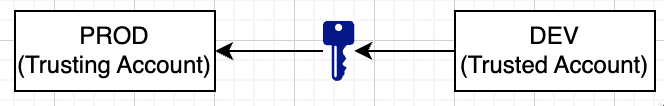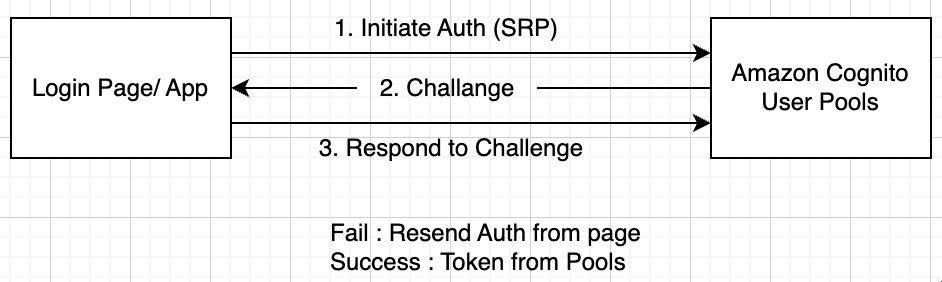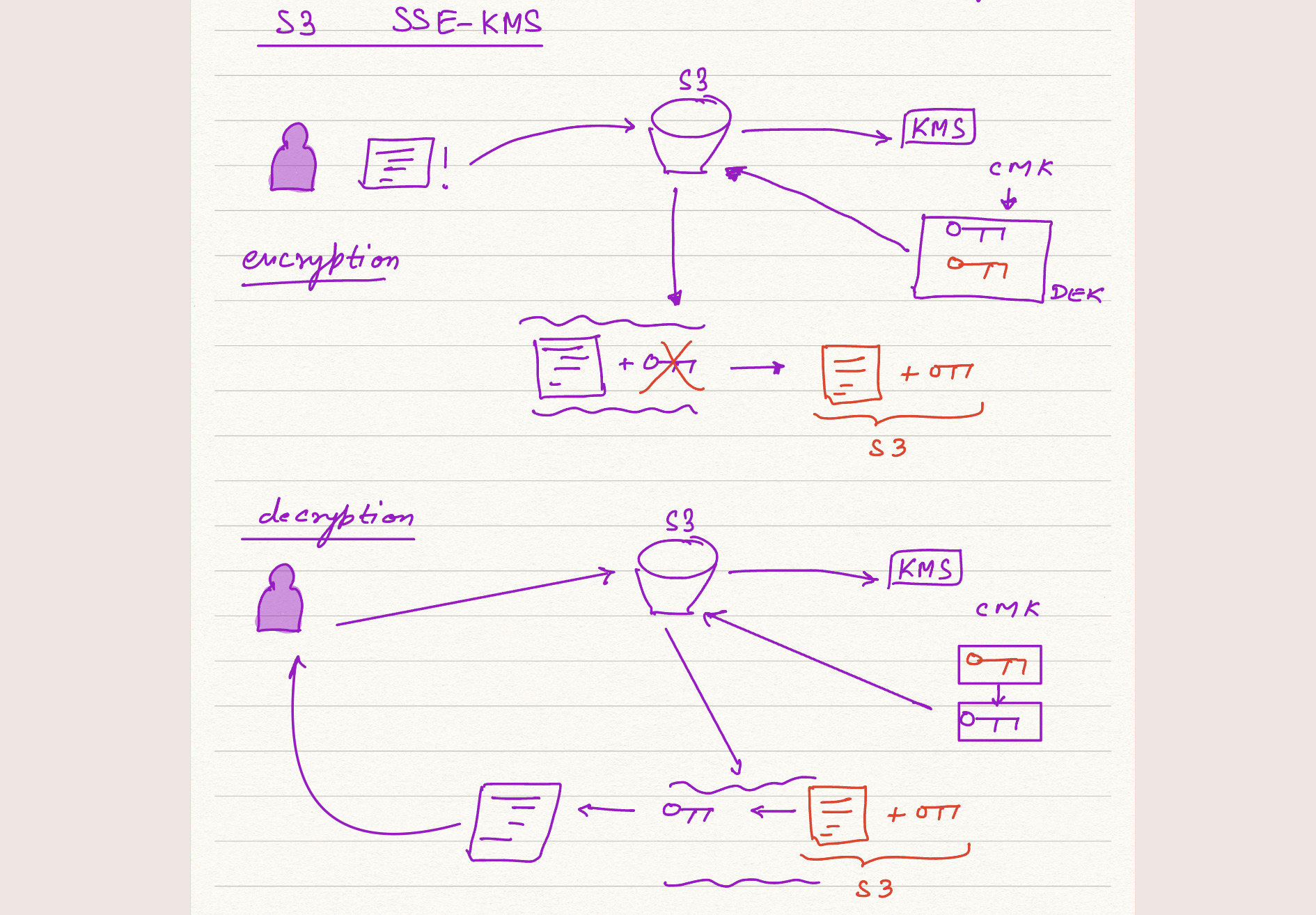Security, Identity and Compliance¶
AWS IAM¶
What is Identity and Access Mangement
- Identity : more related to “who” you are.
- Access Management : more related to “what” you can do.
Access Control : method of accessing secured resources.
IAM Features
- provides the component to maintain this management of access, but it is only as strong and secure as you configure it.
- Best Practices
- Priniciple of Least Priviledge Access
- Enable Identity Federation (SSO, SAML, etc)
- Enable MFA (Multi-Factor Authentication)
- Rotate Credentials Regularly
- Enable IAM Access Analyser
Users : Identity Object (arn) : Real person or application
User Groups : Object : Collection of IAM Users and Associated Policies.
- These policies allow authorised group members access to certain AWS Resource.
- There is no authentication involved in groups.
Roles : Allows IAM users/other application and services to adopt a set of temporary IAM permission to access AWS Resources
- Identity with access to associated objects.
- Are not associated to a person, they are supposed to assumed by a user.
Policies :
- AWS Managed Policies : Library of usable policies
- IN-Line Policies : written by consumers. Associates with a user/role.
- These can be applied to User Groups and Roles
Identity Providers : Auth, SSO, SAML, etc.
Password Policies : applies to all users.
Cross Account Access :
- Create a new role within trusting account(prod).
- Specify permissions attached to this newly created role which users in dev will assume to carry out tasks and actions
- Switch to Trusted Account (dev) to grant permissions to develop to allow them to use newly created roles in Trusting Account (prod)
- Test the configs by Swithching Roles.
- Dev Account temporarily gets access to Prod Resources through above process. (For Security and Compliance)
IAM Policy Types
- Identity Based : Users, User-Groups, Roles
- Resource Based : Resources (principal to config user identity)
- Permission Boundaries : Roles/Users only
- Organization Service Control Policies (SCPs) : Boundary of Max. Permission
Amazon Cognito¶
- An authentication and user management service
- has strong integration with 3rd-party providers such as Apple, Facebook, Google and Amazon
- allows federating identity from your own Active Directory Services
User Pools :
- To create and maintain directory of your users for mobile and web applications
- Deals with both signing up, and signing in, your new & returning users.
Identity Pools:
- Provide Temporary access to AWS crendentials for users or guests
- Can work in tandem with User Pools, allowing users to operate & access whatever specific feature they need from AWS
KMS (Key Management Service)¶
Types of Encryption
- Symmetric : Same Key decrypts and encrypts data.
- Not Safe for secure communication
- Ex : AES, Blowfish, DES, Triple DES, etc.
- Asymmetric : Private/Public Key craeted at same Time.
- Ex : RSA, Diffie-Helman, Digital Signature Algorithms, etc.
KMS : managed service, used to craete and store encryption keys that are used by other AWS Services and Applications
- KMS is only for Encryption at Rest. Use SSL for data in transit.
- KMS is multi-region service now.
CMK (Customer Master Keys)¶
- Can Encrypt data upto 4KB in size
- Typically used in relation to DEK
- CMK can generate, encrypt, decrypt these DEK
Types :
- Customer Manged CMKs : Greater flexibility
- AWS Managed CMKs : used by AWS Services
DEK : Data Encryption Keys can encrypt your data of any size.
Key Policies : tied with CMKs, resource bassed policies. Each different CMK will have different policies.
- Key Policies defines who can use and define keys in KMS
Grants :
- controlling access and use of the CMKs held within KMS
- allows to delegate a subset of your own access to CMK for principals
- less risk of someone altering the access control permission of CMK
To manage access to your CMK, you must use a key policy associated with your CMK.
Can’t be generated by IAM alone.
- Key Policies : Resource based policy tied to your CMK json
- Key Policies with IAM Role :
- Key Policies with Grants : resources based policy to delegate your permissions to another AWS principal with your AWS Account.